We will be able to move the live running DC from the local storage of this Hyper-V Host to the CSV and Cluster.
1. From Hyper-V Manager, right click the First DC VM and select settings -> Select the DVD Drive node -> Change the DVD drive Media to None -> Apply and Ok
2. Now from Failover cluster manager select the Roles node -> right Click and select Configure Role.
3. Click Next on High Availability wizard -> Select Virtual Machine and click Next
4. From Select virtual machine, place a tick next to the first DC machine name and click Next -> Next
5. Wait for the wizard to make the VM HA
6. View the report and check if there is only warnings relate to storage not being highly available is present which we can ignore as the virtual HDD is still on local server.
7. Close the report and click Finish
8. On Host 1 browse to C:\ClusterStorage\VolumeX (Where X is the target CSV, e.g Volume1)
9. Create a new folder and name the folder the same as the NETBIOS name of the first Domain Controller.
e.g. C:\ClusterStorage\Volume1\HPV-DC-01
10. Open Failover Cluster Manager -> Select the Roles node
11. Right click the first DC and select Move > Virtual Machine Storage
12. Select the VM and click the copy button in the top left
13. In the bottom left pane, expand the Volume1 storage until you can see the target folder (HPV-DC-01)
14. Now Click Paste.
15. Now click the VM and expand, and confirm that the destination folder paths look correct.
16. Click Start.
17. The VM will migrate. You can continue with other tasks while this is happening.
18. You can view the status of moving in the Hyper-V manager, Virtual machines console -> status
When the move is complete delete the old folder structure on the local hyper-v server that contained the VM.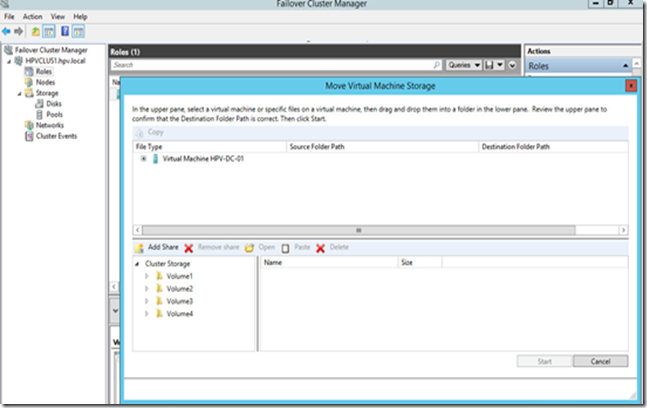
No comments:
Post a Comment